Product Demonstration
-
Choose your location
Pick a central address, like school or work. We will build your map around this location
-
Select your presets
Select the bucket you think represents you the closest. We use this to pre-populate your map with factors we think you will want to see.
-
Determine your thresholds
Now that you can see your map you can adjust the weighting of how important any given factor is to you.
The Preset Map
Below you can see the first output map for a family that chose a central address in Nashville.
They selected young family as their preset and now they can play around with these different factors.
We selected different factors we believe are important to young families for this preset such as crime rates, school ratings, and the age of the population (gotta find those friends for their kids!).
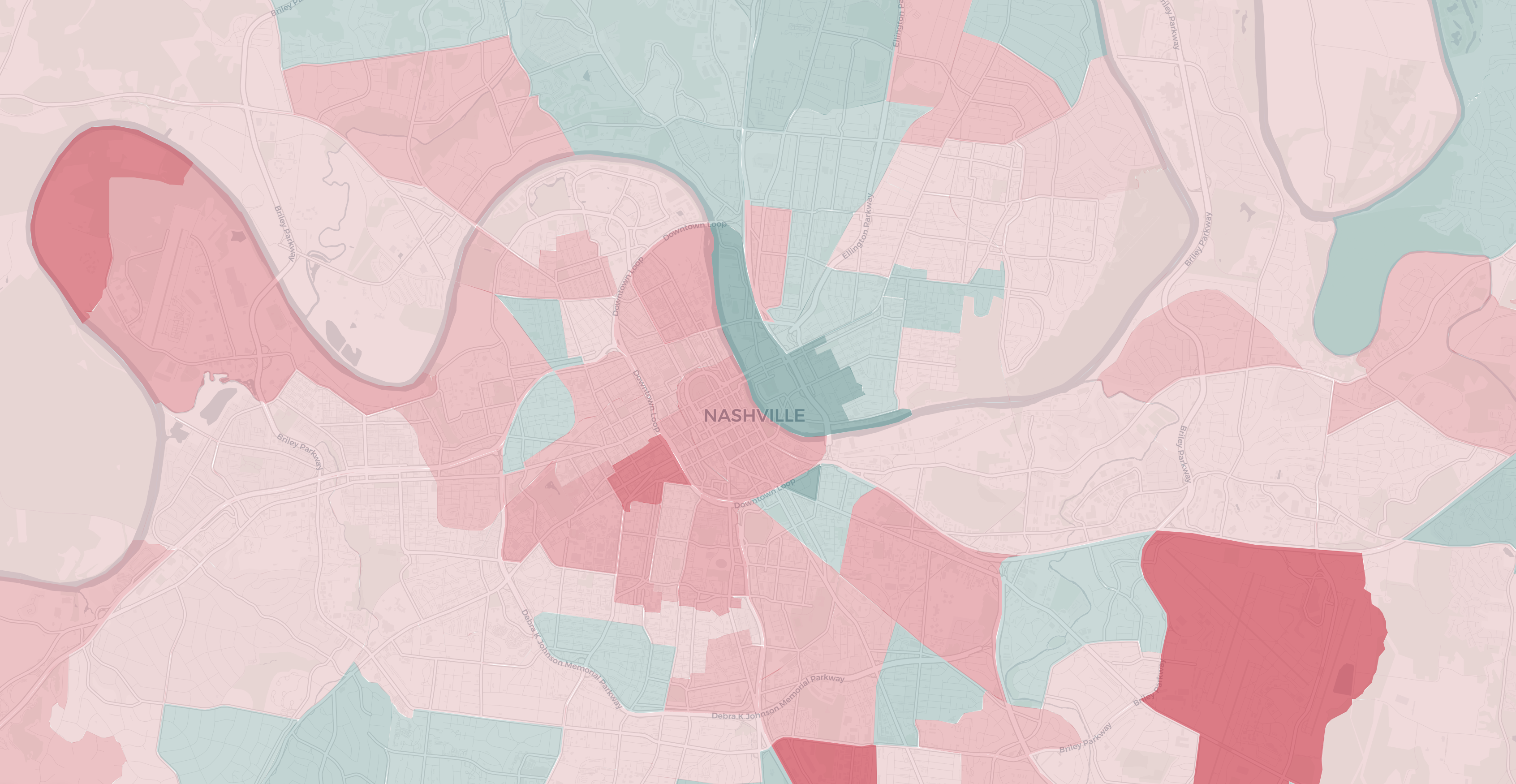
Read more about selecting and weighting factors
-
Add/Remove Factors
In the factor bar you can select and remove or add any additional factors you think are important to you.
-
Adjust Weights
With a better understanding of the area and available neighborhoods. Make any adjustments in the factor bar to customize it directly to you.
Finding your neighborhood
With all the factors adjusted to your liking you are in the drivers seat and able to find the perfect combination of scores to get the best neighborhood for you. You can save this neighborhood and keep looking to compare top rated neighborhoods side by side.

Next Steps
Armed with this carefully factored and weighted heat map, the family is now in a position to compare a house in one neighborhood to a house in another neighborhood. This family is now ready to start working with one of our carefully selected agents.
Read more about what factors are available
Want to see what factors in your area look like?
Fill out the form below to request a personalized factor map. We'll get to work building it for you and set up a meeting to discuss how we can help.
